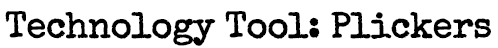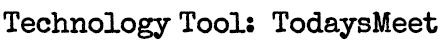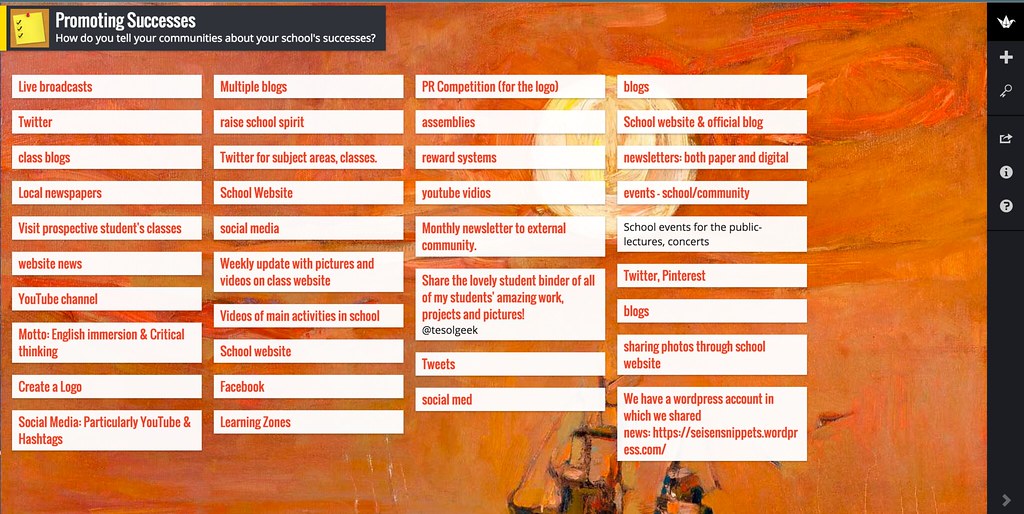Canva is tool that produces amazing simple designs. Canva gives you many free tools that allows you to create beautiful infographics, cards, invitations, logos, and business cards. The options are endless with hundreds of free fonts, elements and images.
Plickers is an amazing tool that you can use in your classroom to collect real-time formative assessment data with just one device.
Watch the following video to see Plickers in action:
TED Ed is a free educational website that is comprised of lessons for teachers. Teachers can create customized lessons and submit them to the database for others to use in their classroom. Each lesson contains these elements: Watch, Think, Dig Deeper, and Discuss to enhance the students' learning.
Go ahead and try out TEDEd. You most likely will find a lesson that will benefit your classroom. You might even want to add a new lesson of your own to help out other teachers. Remember we are all in this together educating kids!
QR Codes (Quick Response Codes) are barcodes that when scanned relay information. QR codes can contain text, links, images, Google locations, email addresses and much more. There are many ways you can use QR Codes to engage your students.
Ideas for Using QR Codes in the Classroom
To make the QR Codes for your students go to http://www.qrstuff.com/
To download a QR code reader, click on the following website for a list of QR Readers:
Say goodbye to clickers (Student Response Systems)!
Socrative is a free engaging tool that will reach out to all your students including your reluctant ones. You can initiate formative assessments through quizzes, poll questions, exit tickets and games. It is easy to set up, and you have three choices of questions: multiple choice, True/False, and short answer. A student can use any device to plug in answers (iPad, phones, computers, tablets, Chromebooks). All your students have to do is sign in with the room code. When they are finish with the quiz, you have access to all the students' responses. Take a look at the video below, and I'm sure you will want to try it with your students.
Symbaloo is a great tool for your classroom. It allows you to organize your weblinks on one page. You can share your Symbaloo or find a Symbaloo that pertains to your classroom. When you create one for your classroom, you can embed it on your webpage for easy access for your students.
Celly Playlist
Wordle is a website for creating “word clouds” from text. The cloud gives larger font size to words that appear more often. You can create a cloud with different fonts, layouts, and color schemes. You can print the image, or save it to your own computer. This is great tool for educators to use in their classrooms. Check out the video below for some ideas.
TodaysMeet is a great tool for teachers. It allows you to create a social network for you and your students that can be private or public. As a teacher you have control over the conversations, and you can easily delete if the comment is inappropriate. You can use this for collaborating, parking lot for questions or simply use it as a place to make responses to questions.
Pikochart lets you create an infographic quickly and easily. You can design your own infographic or allow your students to create one. An infographic is colorful graphic that gains an audience and relays information to the reader.
There are many uses for a word cloud in your classroom. Students love to use word cloud art to represent their work. Read the following article:
Aurasma is an augmented reality app for the iPad/iPhone that is an engaging tool for the classroom. You can give life to an image when you scan with this app. You can create your own auras or follow other educators to find auras in your subject area.
Watch this video!
You will need to download this free app from the iTune Store. You can either view other Auras or make your own. You and your students will love this app!
Scan this picture with the Aurasma app:
Padlet is a digital bulletin board that allows you to share ideas, document, links and videos with others. It is a good tool to use in the classroom for collaboration. Your students will enjoy communicating with you and other students on this virtual wall.
Google Keep is an app that uses sticky notes. You can create notes, reminders, lists, images and much more. A great feature of Google Keep is you are able to share your notes with others so you can collaborate. You could easily share your assignments with your students through Google Keep. Google Keep is a great way to organize your thoughts that is streamlined to all of your devices.
Using Google Keep in the Classroom by Jane Vestil- This blog gives 5 reasons along with tips on why Google Keep is good productivity service for students.
10 Creative Ways to Use Google Keep Every Day by Saikat Basu- This blog describes and contains videos of different and unique ways to use Google Keep.
https://www.google.com/culturalinstitute/home
Google Cultural Institute is an awesome site that allows you to discover exhibits and collections from museums and archives all around the world. Also you can explore cultural treasures in extraordinary detail, and even create your own galleries and share it with others.
One of the most amazing things about Google Cultural Institute is it can open the door to new places for your students to see and experience. You can take the students on virtual tours of museums and places around the world. Your students will be able to explore historical places and art through this one site.
In the classroom –
- Students can take virtual gallery tours with audio and video guidance.
- Students can zoom in on individual artwork masterpieces and discuss them in groups.
- Students can create their own virtual collections or view collections you have created that support their instruction for the day.
- Students can write about images that you select as writing prompts.
Caution: Some of the photographs are inappropriate so please view the content before allowing students to view.
Google Translate is an great application that you can download on any smartphone, iPad or tablet. Features in the application make it easy to translate images and audio in many different languages.
Google Draw is a graphic editor that allows you share and collaborate. In Google Draw you can create drawings, graphic organizers, infographics, flyers, posters and so much more. Google Draw is user friendly, and you will be surprised what you can create.